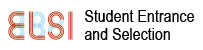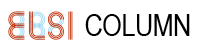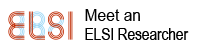How to access ELSI RedMine
How to access the redmine server on ELSI
Please access to the following links using ELSI network.
http://redmine.elsi.jp/ or https://redmine.elsi.jp/
If you are in somewhere else,
the following command uses an ssh port forwarding function.
ssh your_user_name@redmine.elsi.jp -L8080:localhost:80
You can access from the following address by a browser, while connection is maintained,
If you want the access from the outside, please send the administorator (cn-office_at_elsi.jp) a message, with your elsi.jp username, with ssh public key as an attachment.
If you have any question/request concerning the computer network within ELSI,
please contact cn-office or Noda-san or Sato-san.